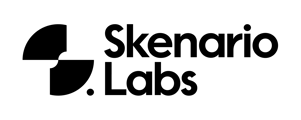Instructions on how to display the valuation after entering the property's information.
After you have entered the desired information, you can view the price estimate by pressing the Valuate unit button in the lower right corner of the page. The market price and rent estimate open on a new page.
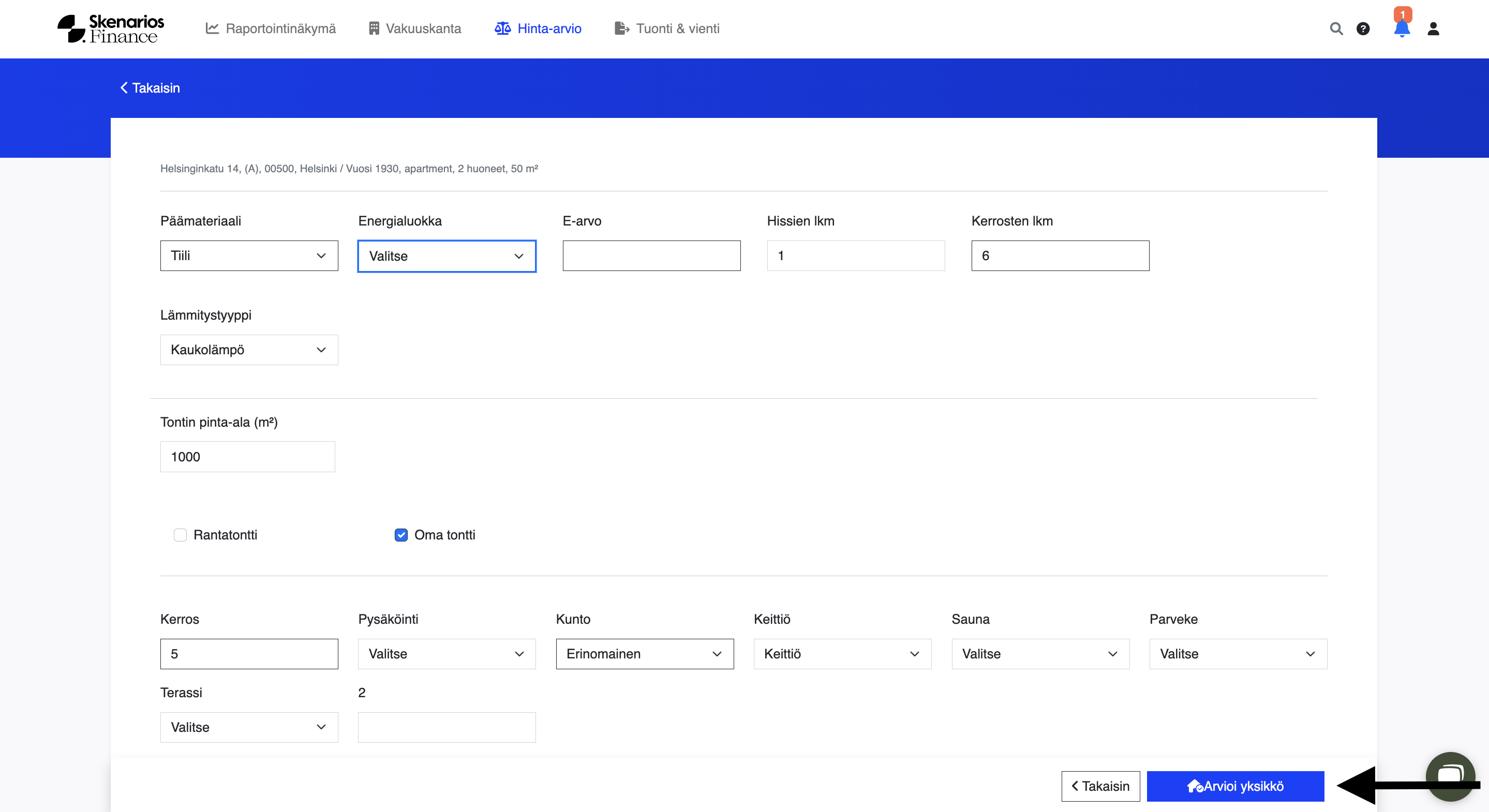
If the form is missing mandatory information or a field has been entered incorrectly, a red warning text will appear in the upper right corner. Check the information you entered and press Valuate unit again.
If, after making a price estimate, you still want to edit the item's information, press Back at the bottom right of the page and make the necessary changes.
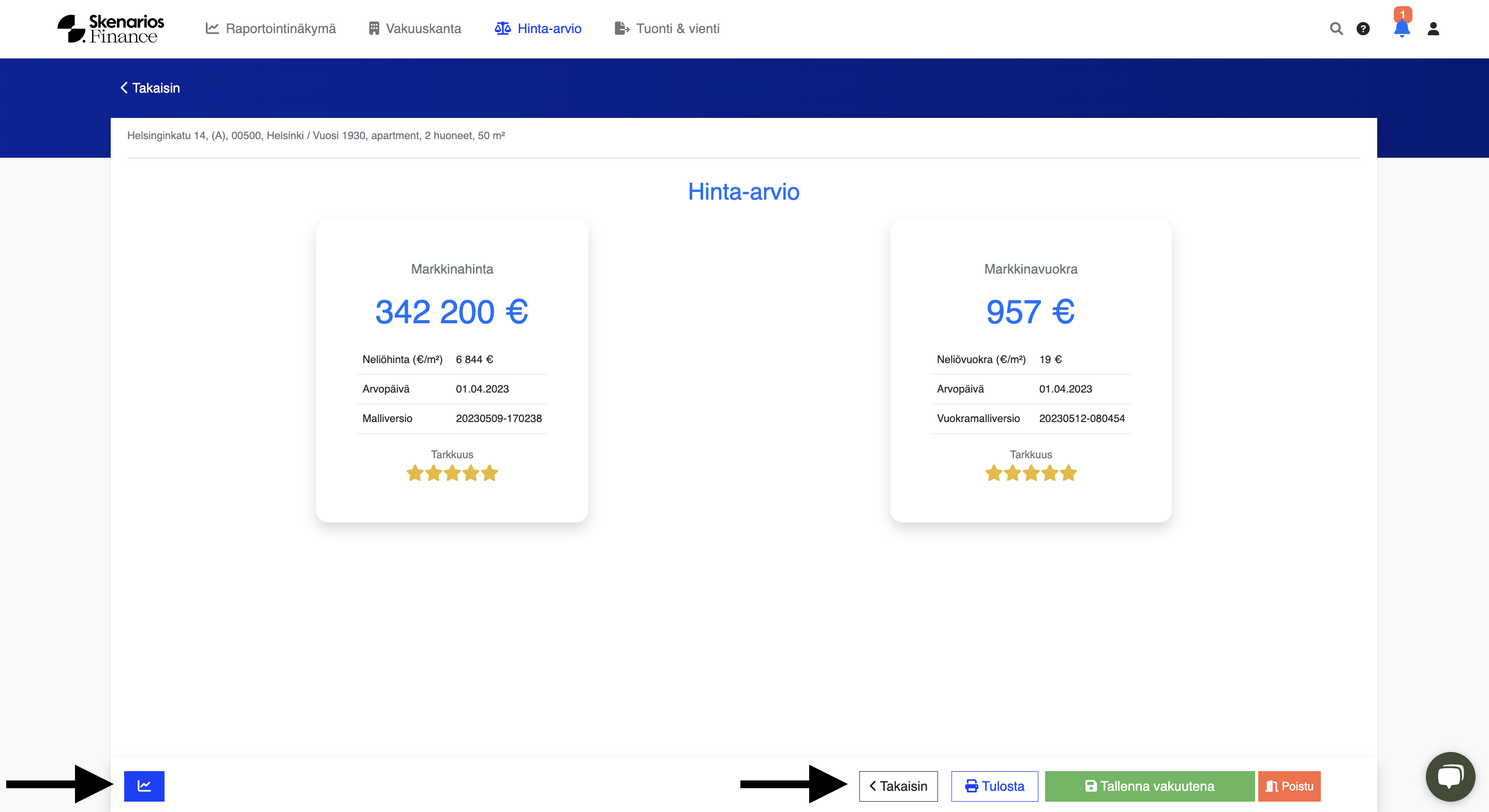
You can view the price composition by pressing the Price composition button in the lower left corner after making a price estimate. The graphs illustrate which main parameters the estimate consists of, and what their effect is on the price of the item in question.
The price estimate report can be saved to files via the Print button in the lower right corner. Press the button and the report will open. After that, you can save the file in the location you want. Please note that the price composition section is best displayed if you save the file in color.