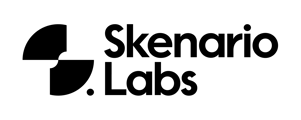If I have already valuaed the property before, how do I go back to the old valuation?
If you want to return to a previously made estimate, it is done via the Property valuation tab.
Search for an object by entering the object's street address. You can search by just the name of the street, e.g. Korkeavuorenkatu or Korkeavuorenkatu 24. If you select the Only evaluated assessments button, the search will only take place among already evaluated objects.
You can recognize addresses under which objects have already been evaluated in the past by the green coloring and the arrow on the left side of the address line. By clicking on the arrow, the information about the evaluated objects opens row by row. You can return to the assessment you want by pressing the Pen icon on the right side.
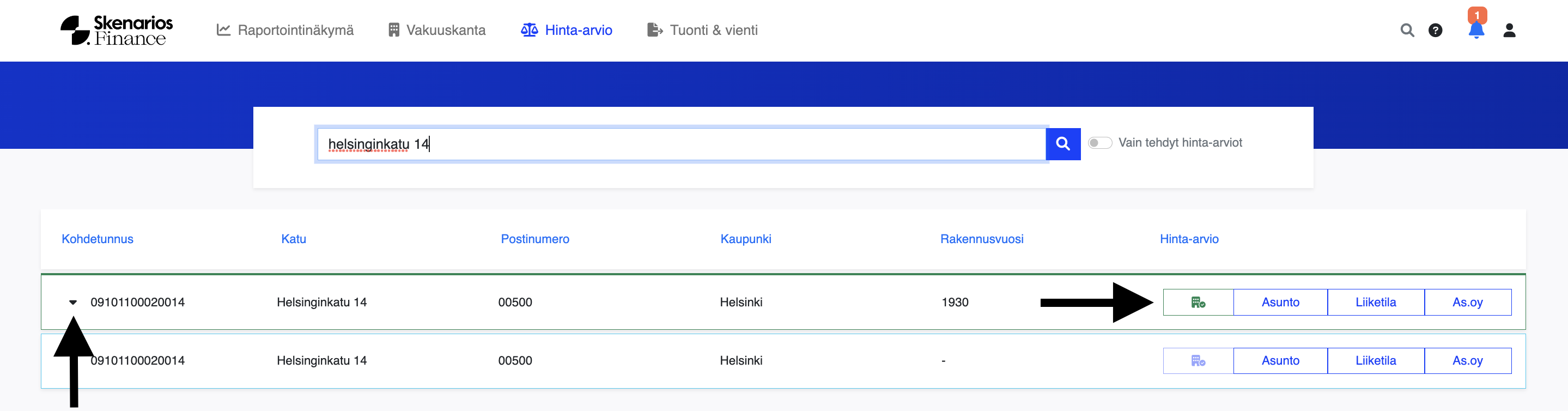
After that, making and modifying the estimate takes place according to the previously reviewed instructions. Previously entered information is saved in the view.
So if you want to return to the old estimate, you don't need to make a new estimate. However, if there is another subject to be assessed in the same building, you can create a new assessment as usual by pressing the Assess unit key.