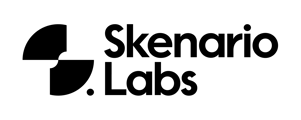The instructions tell you how you can evaluate the object even if the address cannot be found or it is a new object.
If you cannot find the object you are looking for in the list or the search result is "No objects found", you can still make a price estimate for the object by selecting the type of price estimate at the bottom of the page. The address is not always found if the object is, for example, very new, and the street does not yet exist in all map services, or the object has two possible addresses.
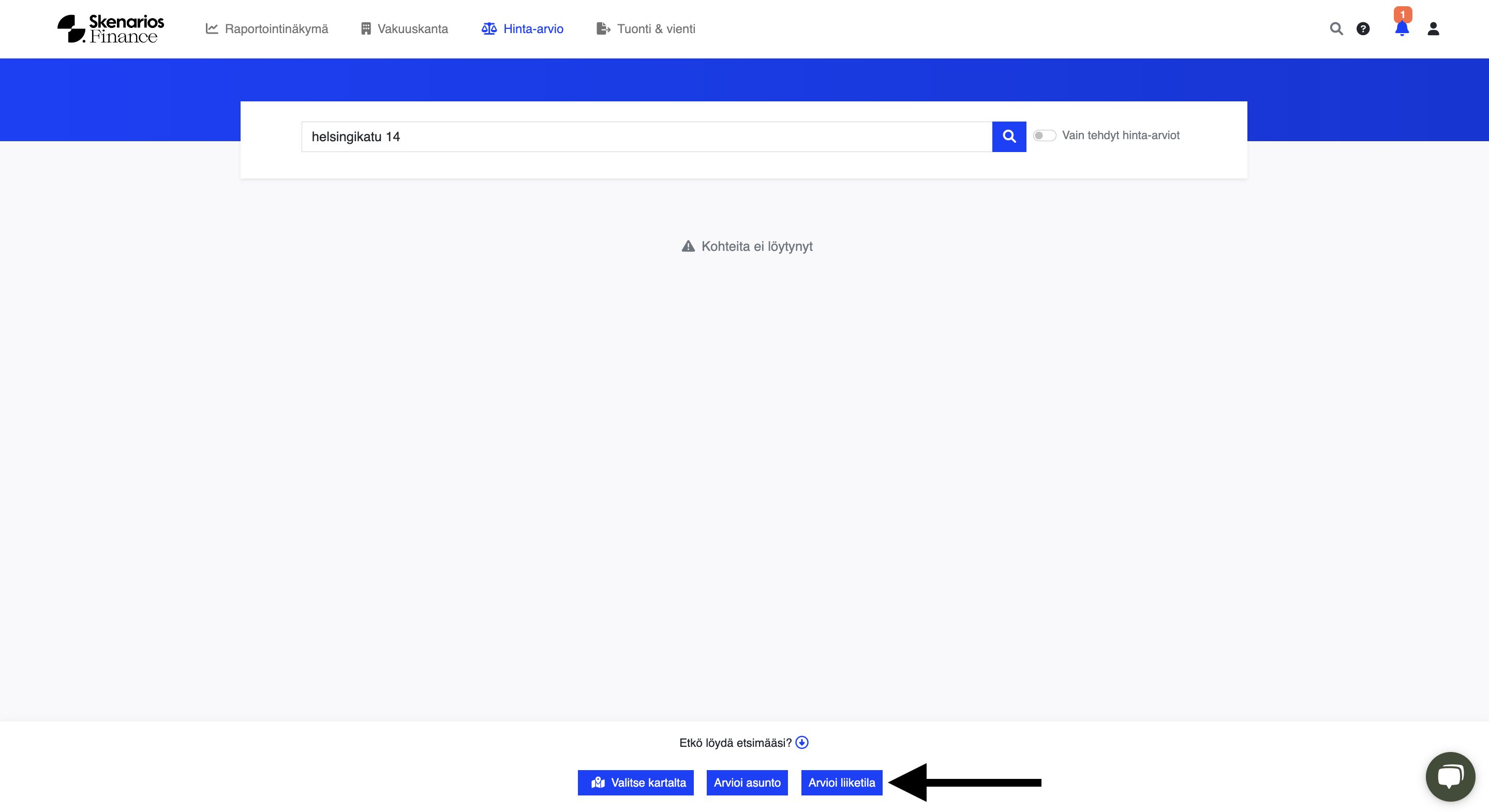
Enter the object's address on the price estimate form. Check the map that opens under the Select on the map button to see if the location of the object looks correct (compared to, for example, the location given by Google Maps or another map service). If you think the address does not match the location of the object, you can select the correct location on the map. In the upper left corner of the map, you can search for a location by address.
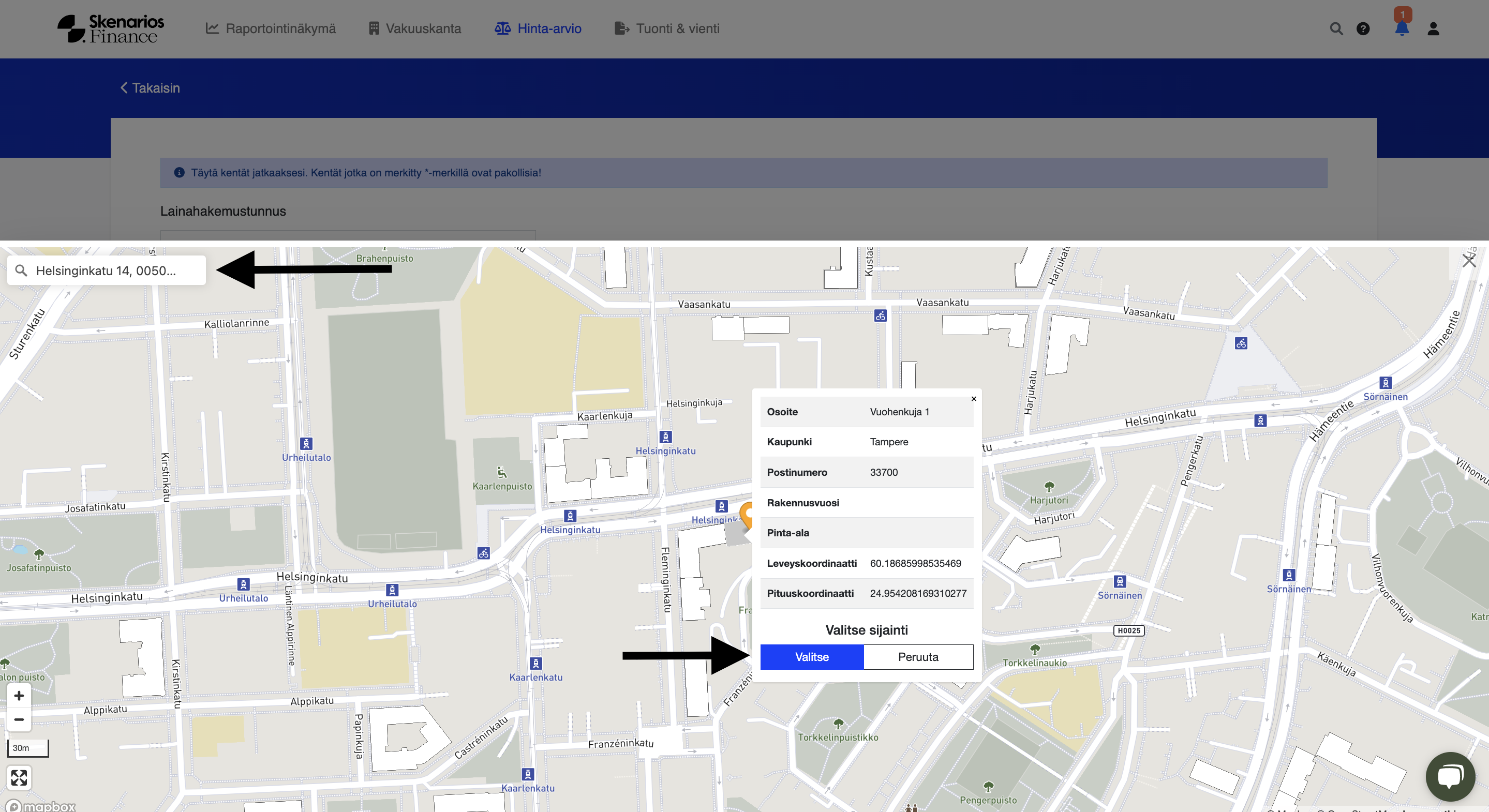
If the service cannot find the right street by searching, use another street name found near the object if necessary. To define a location for an object, click on the map that you think is the right place. In the view that opens, click Choose a location.